Extract Data from PDFs to Excel, CSV & JSON
Upload any PDF — bank statement, invoice, resume — and get structured data in seconds. Works with scanned PDFs via OCR and no template required.
Start for free No credit card required Cancel anytime
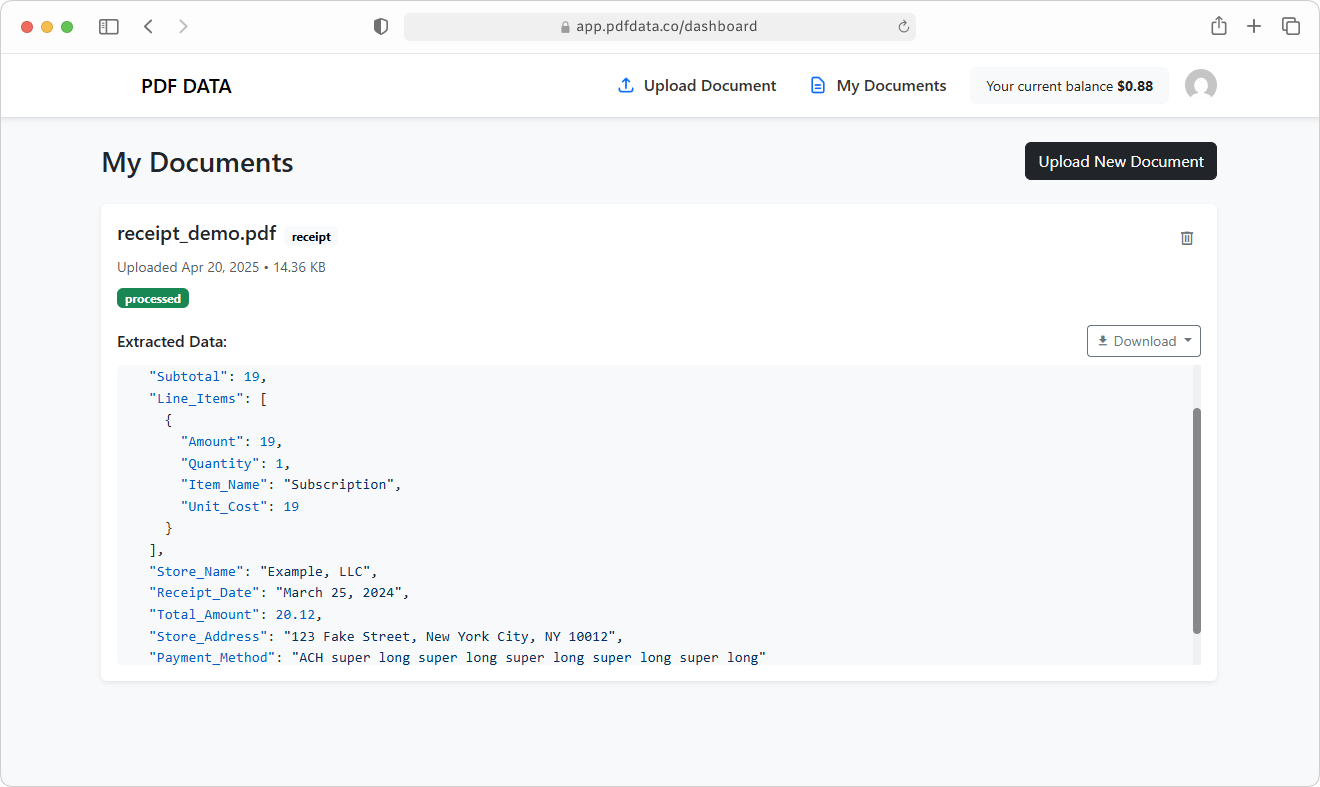
Upload any PDF — bank statement, invoice, resume — and get structured data in seconds. Works with scanned PDFs via OCR and no template required.
Start for free No credit card required Cancel anytime
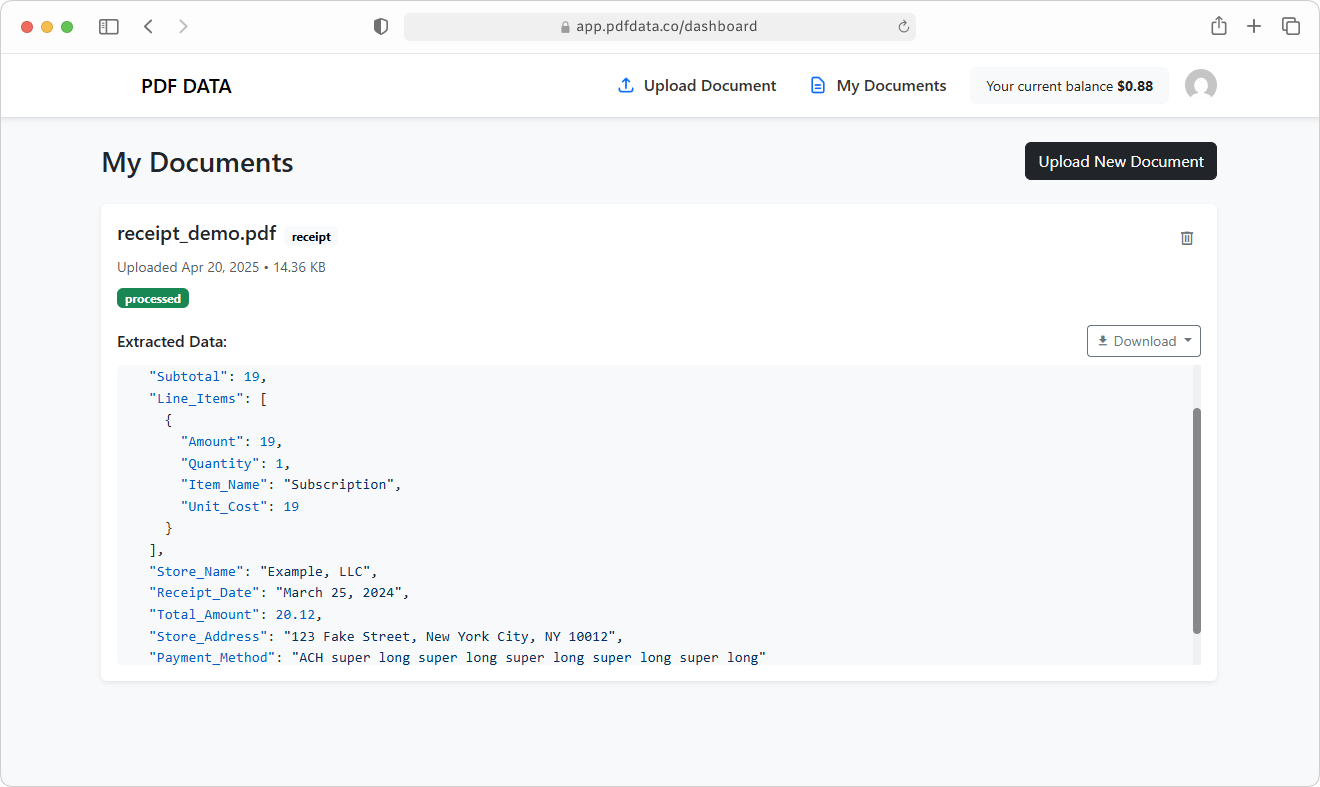
Everything you need to extract and manage PDF data efficiently
Smart algorithms detect tables, fields, and data structures — even in complex or non-standard PDF layouts.
Use OCR (Optical Character Recognition) to extract data from image-based or scanned documents automatically.
PDFData works out-of-the-box without the need for predefined templates. Flexible extraction adapts to your documents.
Get your data in the format that works for you: Excel (.xlsx), CSV, or JSON — ready for spreadsheets, automation tools, or APIs.
Upload multiple PDFs at once and extract their data in bulk — perfect for high-volume use cases like accounting or HR intake.
All files are encrypted at rest and automatically deleted after processing. GDPR-compliant. No data stored longer than necessary.
Get started in minutes with our simple 3-step process
Simply upload your PDF files through our user-friendly interface.
Our AI engine analyzes text from PDF and extracts necessary data.
Access structured data and export it in CSV, Excel, or JSON format.
Our AI-powered PDF data extraction tool automatically converts complex PDF files—including HR forms, financial statements, and customer records—into structured Excel, CSV, or JSON formats. Whether you're in HR, accounting, or operations, our system adapts to every document layout, even scanned or non-standard forms.
PDFData handles everything from resume parsing to invoice processing with unmatched accuracy. No matter the industry or file type, we make extracting data from PDFs fast, reliable, and fully automated.
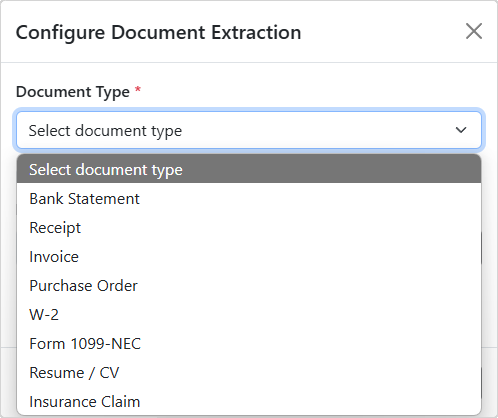
Join thousands of satisfied users who have transformed their document processing
"PDFData has revolutionized our invoice processing. What used to take hours now takes minutes. The accuracy is impressive and the interface is intuitive."
Finance Manager
"As an HR professional, I process hundreds of resumes monthly. PDFData extracts all the key information automatically, saving me countless hours of manual work."
HR Director
"The accuracy of PDFData's extraction is remarkable. Even with complex bank statements, it captures every transaction perfectly. A game-changer for our accounting team."
Accountant Freelancer.
"We've tried several PDF extraction tools, but PDFData stands out for its simplicity and effectiveness. The pay-per-use model is perfect for our fluctuating needs, and the results are consistently reliable."
Operations Manager
"As a small business owner, I needed an affordable solution for processing invoices and receipts. PDFData not only fits my budget perfectly but delivers enterprise-level accuracy. I couldn't be happier with the results."
Business Owner
Our AI-powered solution dramatically reduces the time spent on PDF data extraction
Reduction in processing time
Decrease in data entry errors
Hours saved weekly
Automated processing
| Document Type | Manual Process | With PDFData | Time Saved |
|---|---|---|---|
| Bank Statement (5 pages) | 45 minutes | 2 minutes | 96% |
| Invoice Batch (50 docs) | 8 hours | 15 minutes | 97% |
| Resume Processing (10 CVs) | 3 hours | 5 minutes | 97% |
| Insurance Claims (20 docs) | 6 hours | 12 minutes | 97% |
*Results based on average customer usage data
Stop wasting time on manual data entry. Our customers typically reclaim 20+ hours per week, allowing teams to focus on value-added tasks rather than tedious data extraction.
Start Saving Time TodayOnly pay for what you use - no subscriptions, no commitments
No monthly fees. No minimum usage. Only pay for what you process.
Start For FreeStart processing documents immediately
To get started with your free credit
From simple to complex layouts
To all features and functionality
Complete transparency in billing
Get your results in seconds
| Document Type | Typical Pages | Cost Per Document |
|---|---|---|
| Invoice | 1-2 pages | $0.06 - $0.12 |
| Bank Statement | 3-5 pages | $0.18 - $0.30 |
| Resume / CV | 1-3 pages | $0.06 - $0.18 |
| Insurance Claim | 2-4 pages | $0.12 - $0.24 |
Find answers to common questions about PDFData
Join hundreds of happy customers that trust PDFData for their document processing needs
Let's Get StartedNo credit card required.